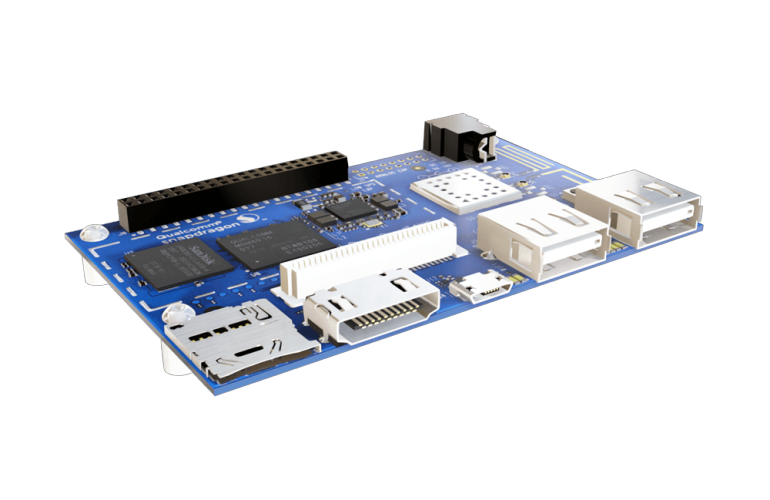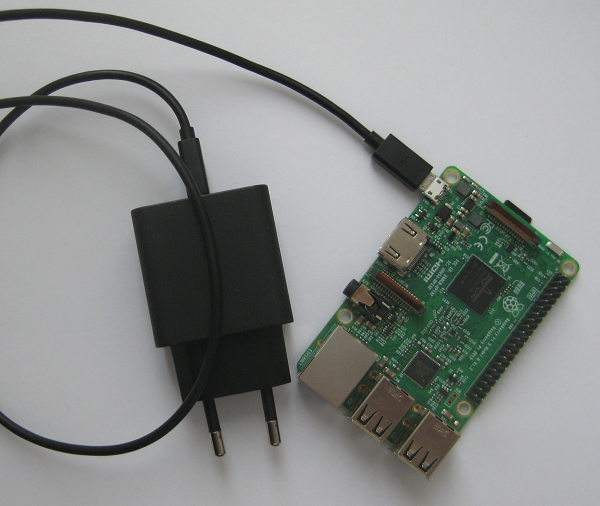Вопросы написания собственного программного кода (на любых языках)
Модератор: Olej
-
Olej
- Писатель
- Сообщения: 21338
- Зарегистрирован: 24 сен 2011, 14:22
- Откуда: Харьков
-
Контактная информация:
Непрочитанное сообщение
Olej » 18 янв 2023, 19:13
Olej писал(а): ↑22 дек 2018, 13:15
б). центрировать глаза и рот примерно в одно и то же положение на изображении;
Код: Выделить всё
olej@R420:~/2023/DlibC++$ git clone https://github.com/cmusatyalab/openface
Клонирование в «openface»…
remote: Enumerating objects: 4850, done.
remote: Counting objects: 100% (10/10), done.
remote: Compressing objects: 100% (10/10), done.
remote: Total 4850 (delta 4), reused 0 (delta 0), pack-reused 4840
Получение объектов: 100% (4850/4850), 24.02 МиБ | 1.43 МиБ/с, готово.
Определение изменений: 100% (2912/2912), готово.
Зависимости:
Код: Выделить всё
olej@R420:~/2023/DlibC++/openface$ cat requirements.txt
numpy >= 1.1, < 2.0
scipy >= 0.13, < 0.17
pandas >= 0.13, < 0.18
scikit-learn >= 0.17, < 0.18
nose >= 1.3.1, < 1.4
nolearn == 0.5b1
Olej
-
Olej
- Писатель
- Сообщения: 21338
- Зарегистрирован: 24 сен 2011, 14:22
- Откуда: Харьков
-
Контактная информация:
Непрочитанное сообщение
Olej » 18 янв 2023, 19:19
Код: Выделить всё
olej@R420:~/2023/DlibC++/openface$ sudo pip install --upgrade pandas
[sudo] пароль для olej:
Collecting pandas
Downloading pandas-1.5.2-cp310-cp310-manylinux_2_17_x86_64.manylinux2014_x86_64.whl (12.1 MB)
━━━━━━━━━━━━━━━━━━━━━━━━━━━━━━━━━━━━━━━━ 12.1/12.1 MB 1.5 MB/s eta 0:00:00
Requirement already satisfied: python-dateutil>=2.8.1 in /usr/lib/python3/dist-packages (from pandas) (2.8.1)
Requirement already satisfied: pytz>=2020.1 in /usr/lib/python3/dist-packages (from pandas) (2022.1)
Requirement already satisfied: numpy>=1.21.0 in /usr/lib/python3/dist-packages (from pandas) (1.21.5)
Installing collected packages: pandas
Successfully installed pandas-1.5.2
WARNING: Running pip as the 'root' user can result in broken permissions and conflicting behaviour with the system package manager. It is recommended to use a virtual environment instead: https://pip.pypa.io/warnings/venv
Код: Выделить всё
olej@R420:~/2023/DlibC++/openface$ pip3 list | grep pandas
pandas 1.5.2
Код: Выделить всё
olej@R420:~/2023/DlibC++/openface$ sudo pip install --upgrade scikit-learn
Collecting scikit-learn
Downloading scikit_learn-1.2.0-cp310-cp310-manylinux_2_17_x86_64.manylinux2014_x86_64.whl (9.5 MB)
━━━━━━━━━━━━━━━━━━━━━━━━━━━━━━━━━━━━━━━━ 9.5/9.5 MB 1.5 MB/s eta 0:00:00
Requirement already satisfied: scipy>=1.3.2 in /usr/lib/python3/dist-packages (from scikit-learn) (1.8.0)
Requirement already satisfied: numpy>=1.17.3 in /usr/lib/python3/dist-packages (from scikit-learn) (1.21.5)
Collecting joblib>=1.1.1
Downloading joblib-1.2.0-py3-none-any.whl (297 kB)
━━━━━━━━━━━━━━━━━━━━━━━━━━━━━━━━━━━━━━━━ 298.0/298.0 KB 1.4 MB/s eta 0:00:00
Collecting threadpoolctl>=2.0.0
Downloading threadpoolctl-3.1.0-py3-none-any.whl (14 kB)
Installing collected packages: threadpoolctl, joblib, scikit-learn
Successfully installed joblib-1.2.0 scikit-learn-1.2.0 threadpoolctl-3.1.0
WARNING: Running pip as the 'root' user can result in broken permissions and conflicting behaviour with the system package manager. It is recommended to use a virtual environment instead: https://pip.pypa.io/warnings/venv
Код: Выделить всё
olej@R420:~/2023/DlibC++/openface$ pip3 list | grep scikit-learn
scikit-learn 1.2.0
Olej
-
Olej
- Писатель
- Сообщения: 21338
- Зарегистрирован: 24 сен 2011, 14:22
- Откуда: Харьков
-
Контактная информация:
Непрочитанное сообщение
Olej » 18 янв 2023, 19:25
Код: Выделить всё
olej@R420:~/2023/DlibC++/openface$ sudo pip install --upgrade nose
Requirement already satisfied: nose in /usr/lib/python3/dist-packages (1.3.7)
WARNING: Running pip as the 'root' user can result in broken permissions and conflicting behaviour with the system package manager. It is recommended to use a virtual environment instead: https://pip.pypa.io/warnings/venv
Код: Выделить всё
olej@R420:~/2023/DlibC++/openface$ sudo pip install --upgrade nolearn
Collecting nolearn
Downloading nolearn-0.6.1.tar.gz (38 kB)
Preparing metadata (setup.py) ... done
Collecting Lasagne
Downloading Lasagne-0.1.tar.gz (125 kB)
━━━━━━━━━━━━━━━━━━━━━━━━━━━━━━━━━━━━━━━━ 125.1/125.1 KB 1.2 MB/s eta 0:00:00
Preparing metadata (setup.py) ... done
Collecting Theano
Downloading Theano-1.0.5.tar.gz (2.8 MB)
━━━━━━━━━━━━━━━━━━━━━━━━━━━━━━━━━━━━━━━━ 2.8/2.8 MB 1.4 MB/s eta 0:00:00
Preparing metadata (setup.py) ... done
Requirement already satisfied: joblib in /usr/local/lib/python3.10/dist-packages (from nolearn) (1.2.0)
Requirement already satisfied: scikit-learn in /usr/local/lib/python3.10/dist-packages (from nolearn) (1.2.0)
Collecting tabulate
Downloading tabulate-0.9.0-py3-none-any.whl (35 kB)
Requirement already satisfied: numpy in /usr/lib/python3/dist-packages (from Lasagne->nolearn) (1.21.5)
Requirement already satisfied: scipy>=1.3.2 in /usr/lib/python3/dist-packages (from scikit-learn->nolearn) (1.8.0)
Requirement already satisfied: threadpoolctl>=2.0.0 in /usr/local/lib/python3.10/dist-packages (from scikit-learn->nolearn) (3.1.0)
Requirement already satisfied: six>=1.9.0 in /usr/lib/python3/dist-packages (from Theano->nolearn) (1.16.0)
Building wheels for collected packages: nolearn, Lasagne, Theano
Building wheel for nolearn (setup.py) ... done
Created wheel for nolearn: filename=nolearn-0.6.1-py3-none-any.whl size=38536 sha256=afa1701d068f6d4ce9af915b3762aa59015bfc29c39688a01c4d4516d5acf523
Stored in directory: /root/.cache/pip/wheels/c4/02/bd/a0d265c501d99bb65ae301ec2963452364293a3be2c9e9f44f
Building wheel for Lasagne (setup.py) ... done
Created wheel for Lasagne: filename=Lasagne-0.1-py3-none-any.whl size=79283 sha256=cb5fcf04dac6b019ff7e214b2b21a539c864b996957871897d03d8a1c90ba30d
Stored in directory: /root/.cache/pip/wheels/26/22/9f/1512e23c2556397304b730376ae4a7b34c5a6e8d68c1273917
Building wheel for Theano (setup.py) ... done
Created wheel for Theano: filename=Theano-1.0.5-py3-none-any.whl size=2668112 sha256=3fc5e3a475929d065487c83ecd2c0d4dbb630c1fcf5b69b90e7ebb202f044e1e
Stored in directory: /root/.cache/pip/wheels/d9/e6/7d/2267d21a99e4ab8276f976f293b4ff23f50c9d809f4a216ebb
Successfully built nolearn Lasagne Theano
Installing collected packages: Theano, tabulate, Lasagne, nolearn
Successfully installed Lasagne-0.1 Theano-1.0.5 nolearn-0.6.1 tabulate-0.9.0
WARNING: Running pip as the 'root' user can result in broken permissions and conflicting behaviour with the system package manager. It is recommended to use a virtual environment instead: https://pip.pypa.io/warnings/venv
Код: Выделить всё
olej@R420:~/2023/DlibC++/openface$ pip3 list | grep nolearn
nolearn 0.6.1
Olej
-
Olej
- Писатель
- Сообщения: 21338
- Зарегистрирован: 24 сен 2011, 14:22
- Откуда: Харьков
-
Контактная информация:
Непрочитанное сообщение
Olej » 18 янв 2023, 20:12
Olej писал(а): ↑18 янв 2023, 19:13
Зависимости:
Код: Выделить всё
olej@R420:~/2023/DlibC++/openface$ pwd
/home/olej/2023/DlibC++/openface
Код: Выделить всё
olej@R420:~/2023/DlibC++/openface$ sudo python3 setup.py install
/home/olej/2023/DlibC++/openface/setup.py:1: DeprecationWarning: The distutils package is deprecated and slated for removal in Python 3.12. Use setuptools or check PEP 632 for potential alternatives
from distutils.core import setup
running install
running build
running build_py
creating build
creating build/lib
creating build/lib/openface
copying openface/data.py -> build/lib/openface
copying openface/helper.py -> build/lib/openface
copying openface/__init__.py -> build/lib/openface
copying openface/align_dlib.py -> build/lib/openface
copying openface/torch_neural_net.lutorpy.py -> build/lib/openface
copying openface/torch_neural_net.py -> build/lib/openface
copying openface/openface_server.lua -> build/lib/openface
running install_lib
creating /usr/local/lib/python3.10/dist-packages/openface
copying build/lib/openface/data.py -> /usr/local/lib/python3.10/dist-packages/openface
copying build/lib/openface/helper.py -> /usr/local/lib/python3.10/dist-packages/openface
copying build/lib/openface/__init__.py -> /usr/local/lib/python3.10/dist-packages/openface
copying build/lib/openface/align_dlib.py -> /usr/local/lib/python3.10/dist-packages/openface
copying build/lib/openface/torch_neural_net.lutorpy.py -> /usr/local/lib/python3.10/dist-packages/openface
copying build/lib/openface/torch_neural_net.py -> /usr/local/lib/python3.10/dist-packages/openface
copying build/lib/openface/openface_server.lua -> /usr/local/lib/python3.10/dist-packages/openface
byte-compiling /usr/local/lib/python3.10/dist-packages/openface/data.py to data.cpython-310.pyc
byte-compiling /usr/local/lib/python3.10/dist-packages/openface/helper.py to helper.cpython-310.pyc
byte-compiling /usr/local/lib/python3.10/dist-packages/openface/__init__.py to __init__.cpython-310.pyc
byte-compiling /usr/local/lib/python3.10/dist-packages/openface/align_dlib.py to align_dlib.cpython-310.pyc
byte-compiling /usr/local/lib/python3.10/dist-packages/openface/torch_neural_net.lutorpy.py to torch_neural_net.lutorpy.cpython-310.pyc
byte-compiling /usr/local/lib/python3.10/dist-packages/openface/torch_neural_net.py to torch_neural_net.cpython-310.pyc
running install_egg_info
Writing /usr/local/lib/python3.10/dist-packages/openface-0.2.1.egg-info
За эи годы пакет openface безнадёжно устарел, и к версии 3.12 будет удалён из репозиториев - нужно искать альтернативу!
Код: Выделить всё
olej@R420:~/2023/DlibC++/openface$ pip show openface
Name: openface
Version: 0.2.1
Summary: Face recognition with Google's FaceNet deep neural network.
Home-page: https://github.com/cmusatyalab/openface
Author: UNKNOWN
Author-email: UNKNOWN
License: UNKNOWN
Location: /usr/local/lib/python3.10/dist-packages
Requires:
Required-by:
Код: Выделить всё
olej@R420:~/2023/DlibC++/openface$ python
Python 3.10.6 (main, Nov 14 2022, 16:10:14) [GCC 11.3.0] on linux
Type "help", "copyright", "credits" or "license" for more information.
>> import openface
>>
Olej
-
Olej
- Писатель
- Сообщения: 21338
- Зарегистрирован: 24 сен 2011, 14:22
- Откуда: Харьков
-
Контактная информация:
Непрочитанное сообщение
Olej » 18 янв 2023, 20:18
Olej писал(а): ↑22 дек 2018, 14:50
б). центрировать глаза и рот примерно в одно и то же положение на изображении;
Код: Выделить всё
olej@R420:~/2023/DlibC++/step-2_projecting-faces$ ./projecting-faces.py male/akatsi/akatsi.1.jpg
Found 1 faces in the image file male/akatsi/akatsi.1.jpg
- Face #0 found at Left: 32 Top: 68 Right: 139 Bottom: 175
Код: Выделить всё
olej@R420:~/2023/DlibC++/step-2_projecting-faces$ echo $?
0
Всё срабатывает ОК ... но прорисовки выходного файла не производится ...
Хотя сам файл выходной создаётся:
Код: Выделить всё
olej@R420:~/2023/DlibC++/step-2_projecting-faces$ ls -l aligned_face_0.jpg
-rw-rw-r-- 1 olej olej 44237 янв 18 19:13 aligned_face_0.jpg

- aligned_face_0.jpg (24.45 КБ) 303 просмотра
Может оно так и раньше было?

Olej
-
Olej
- Писатель
- Сообщения: 21338
- Зарегистрирован: 24 сен 2011, 14:22
- Откуда: Харьков
-
Контактная информация:
Непрочитанное сообщение
Olej » 18 янв 2023, 20:28
Olej писал(а): ↑22 дек 2018, 14:56
ARM DragonBoard 410c
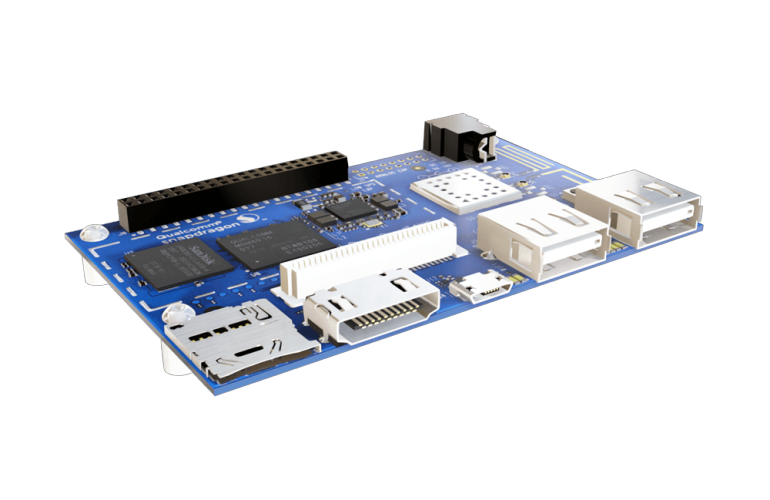
Такого у меня теперь нет

- заказчик этой работы слинял


Но ещё
куда более интересно - собрать такой распознаватель на
широко употребимом Raspberry Pi (

).
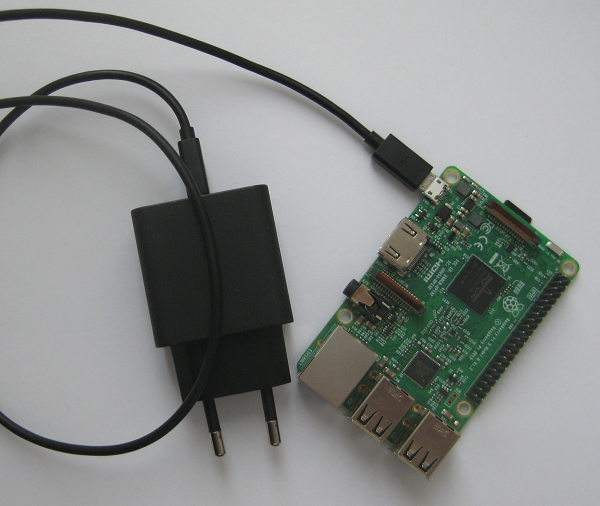
Это открыло бы широкие возможности для использования этой миниатюры Raspberry Pi как системы контроля доступа.
Но это я оставлю как-то на потом ... по свободе...
Olej
-
Olej
- Писатель
- Сообщения: 21338
- Зарегистрирован: 24 сен 2011, 14:22
- Откуда: Харьков
-
Контактная информация:
Непрочитанное сообщение
Olej » 18 янв 2023, 20:35
Olej писал(а): ↑24 дек 2018, 12:52
Следующий необходимый пакет/проект - face_recognition:
Код: Выделить всё
olej@R420:~/2023/DlibC++$ pwd
/home/olej/2023/DlibC++
Код: Выделить всё
olej@R420:~/2023/DlibC++$ git clone https://github.com/ageitgey/face_recognition
Клонирование в «face_recognition»…
remote: Enumerating objects: 1025, done.
remote: Counting objects: 100% (11/11), done.
remote: Compressing objects: 100% (10/10), done.
remote: Total 1025 (delta 3), reused 6 (delta 1), pack-reused 1014
Получение объектов: 100% (1025/1025), 101.51 МиБ | 1.68 МиБ/с, готово.
Определение изменений: 100% (584/584), готово.
Код: Выделить всё
olej@R420:~/2023/DlibC++$ du -hs face_recognition
117M face_recognition
Olej
-
Olej
- Писатель
- Сообщения: 21338
- Зарегистрирован: 24 сен 2011, 14:22
- Откуда: Харьков
-
Контактная информация:
Непрочитанное сообщение
Olej » 18 янв 2023, 20:37
Код: Выделить всё
olej@R420:~/2023/DlibC++$ cd face_recognition
Код: Выделить всё
olej@R420:~/2023/DlibC++/face_recognition$ cat requirements.txt
face_recognition_models
Click>=6.0
dlib>=19.3.0
numpy
Pillow
scipy>=0.17.0
Код: Выделить всё
olej@R420:~/2023/DlibC++/face_recognition$ pip list | grep scipy
scipy 1.8.0
olej@R420:~/2023/DlibC++/face_recognition$ pip list | grep numpy
numpy 1.21.5
olej@R420:~/2023/DlibC++/face_recognition$ pip list | grep dlib
dlib 19.24.0
launchpadlib 1.10.16
olej@R420:~/2023/DlibC++/face_recognition$ pip list | grep Pillow
Pillow 9.0.1
Вот этого я не понимаю...
Код: Выделить всё
olej@R420:~/2023/DlibC++/face_recognition$ pip list | grep Click
olej@R420:~/2023/DlibC++/face_recognition$
olej@R420:~/2023/DlibC++/face_recognition$ sudo pip install Click
[sudo] пароль для olej:
Requirement already satisfied: Click in /usr/lib/python3/dist-packages (8.0.3)
WARNING: Running pip as the 'root' user can result in broken permissions and conflicting behaviour with the system package manager. It is recommended to use a virtual environment instead: https://pip.pypa.io/warnings/venv
Но, тем не менее, Click уже здесь...
А вот это совсем не быстро - 100Mb скачивается:
Код: Выделить всё
olej@R420:~/2023/DlibC++/face_recognition$ sudo pip install face_recognition_models
Collecting face_recognition_models
Downloading face_recognition_models-0.3.0.tar.gz (100.1 MB)
━━━━━━━━━━━━━━━━━━━━━━━━━━━━━━━━━━━━━━━━ 100.1/100.1 MB 1.2 MB/s eta 0:00:00
Preparing metadata (setup.py) ... done
Building wheels for collected packages: face_recognition_models
Building wheel for face_recognition_models (setup.py) ... done
Created wheel for face_recognition_models: filename=face_recognition_models-0.3.0-py2.py3-none-any.whl size=100566186 sha256=277eb47da95155dd8c2e701ef96bf19e922b5eabd7b5a2c05e4bdebfabf62be2
Stored in directory: /root/.cache/pip/wheels/7a/eb/cf/e9eced74122b679557f597bb7c8e4c739cfcac526db1fd523d
Successfully built face_recognition_models
Installing collected packages: face_recognition_models
Successfully installed face_recognition_models-0.3.0
WARNING: Running pip as the 'root' user can result in broken permissions and conflicting behaviour with the system package manager. It is recommended to use a virtual environment instead: https://pip.pypa.io/warnings/venv
Olej
-
Olej
- Писатель
- Сообщения: 21338
- Зарегистрирован: 24 сен 2011, 14:22
- Откуда: Харьков
-
Контактная информация:
Непрочитанное сообщение
Olej » 18 янв 2023, 20:54
Olej писал(а): ↑18 янв 2023, 20:35
Следующий необходимый пакет/проект - face_recognition:
Код: Выделить всё
olej@R420:~/2023/DlibC++/face_recognition$ pwd
/home/olej/2023/DlibC++/face_recognition
Код: Выделить всё
olej@R420:~/2023/DlibC++/face_recognition$ sudo python setup.py install
[sudo] пароль для olej:
running install
/usr/lib/python3/dist-packages/setuptools/command/install.py:34: SetuptoolsDeprecationWarning: setup.py install is deprecated. Use build and pip and other standards-based tools.
warnings.warn(
/usr/lib/python3/dist-packages/setuptools/command/easy_install.py:158: EasyInstallDeprecationWarning: easy_install command is deprecated. Use build and pip and other standards-based tools.
warnings.warn(
/usr/lib/python3/dist-packages/pkg_resources/__init__.py:116: PkgResourcesDeprecationWarning: 1.16.0-unknown is an invalid version and will not be supported in a future release
warnings.warn(
/usr/lib/python3/dist-packages/pkg_resources/__init__.py:116: PkgResourcesDeprecationWarning: 0.1.43ubuntu1 is an invalid version and will not be supported in a future release
warnings.warn(
running bdist_egg
running egg_info
creating face_recognition.egg-info
writing face_recognition.egg-info/PKG-INFO
writing dependency_links to face_recognition.egg-info/dependency_links.txt
writing entry points to face_recognition.egg-info/entry_points.txt
writing requirements to face_recognition.egg-info/requires.txt
writing top-level names to face_recognition.egg-info/top_level.txt
writing manifest file 'face_recognition.egg-info/SOURCES.txt'
reading manifest file 'face_recognition.egg-info/SOURCES.txt'
reading manifest template 'MANIFEST.in'
warning: no previously-included files matching '__pycache__' found under directory '*'
warning: no previously-included files matching '*.py[co]' found under directory '*'
warning: no files found matching '*.jpg' under directory 'docs'
warning: no files found matching '*.png' under directory 'docs'
warning: no files found matching '*.gif' under directory 'docs'
adding license file 'LICENSE'
adding license file 'AUTHORS.rst'
writing manifest file 'face_recognition.egg-info/SOURCES.txt'
installing library code to build/bdist.linux-x86_64/egg
running install_lib
running build_py
creating build
creating build/lib
creating build/lib/face_recognition
copying face_recognition/api.py -> build/lib/face_recognition
copying face_recognition/__init__.py -> build/lib/face_recognition
copying face_recognition/face_recognition_cli.py -> build/lib/face_recognition
copying face_recognition/face_detection_cli.py -> build/lib/face_recognition
creating build/bdist.linux-x86_64
creating build/bdist.linux-x86_64/egg
creating build/bdist.linux-x86_64/egg/face_recognition
copying build/lib/face_recognition/api.py -> build/bdist.linux-x86_64/egg/face_recognition
copying build/lib/face_recognition/__init__.py -> build/bdist.linux-x86_64/egg/face_recognition
copying build/lib/face_recognition/face_recognition_cli.py -> build/bdist.linux-x86_64/egg/face_recognition
copying build/lib/face_recognition/face_detection_cli.py -> build/bdist.linux-x86_64/egg/face_recognition
byte-compiling build/bdist.linux-x86_64/egg/face_recognition/api.py to api.cpython-310.pyc
byte-compiling build/bdist.linux-x86_64/egg/face_recognition/__init__.py to __init__.cpython-310.pyc
byte-compiling build/bdist.linux-x86_64/egg/face_recognition/face_recognition_cli.py to face_recognition_cli.cpython-310.pyc
byte-compiling build/bdist.linux-x86_64/egg/face_recognition/face_detection_cli.py to face_detection_cli.cpython-310.pyc
creating build/bdist.linux-x86_64/egg/EGG-INFO
copying face_recognition.egg-info/PKG-INFO -> build/bdist.linux-x86_64/egg/EGG-INFO
copying face_recognition.egg-info/SOURCES.txt -> build/bdist.linux-x86_64/egg/EGG-INFO
copying face_recognition.egg-info/dependency_links.txt -> build/bdist.linux-x86_64/egg/EGG-INFO
copying face_recognition.egg-info/entry_points.txt -> build/bdist.linux-x86_64/egg/EGG-INFO
copying face_recognition.egg-info/not-zip-safe -> build/bdist.linux-x86_64/egg/EGG-INFO
copying face_recognition.egg-info/requires.txt -> build/bdist.linux-x86_64/egg/EGG-INFO
copying face_recognition.egg-info/top_level.txt -> build/bdist.linux-x86_64/egg/EGG-INFO
creating dist
creating 'dist/face_recognition-1.4.0-py3.10.egg' and adding 'build/bdist.linux-x86_64/egg' to it
removing 'build/bdist.linux-x86_64/egg' (and everything under it)
Processing face_recognition-1.4.0-py3.10.egg
creating /usr/local/lib/python3.10/dist-packages/face_recognition-1.4.0-py3.10.egg
Extracting face_recognition-1.4.0-py3.10.egg to /usr/local/lib/python3.10/dist-packages
Adding face-recognition 1.4.0 to easy-install.pth file
Installing face_detection script to /usr/local/bin
Installing face_recognition script to /usr/local/bin
Installed /usr/local/lib/python3.10/dist-packages/face_recognition-1.4.0-py3.10.egg
Processing dependencies for face-recognition==1.4.0
Searching for numpy==1.21.5
Best match: numpy 1.21.5
Adding numpy 1.21.5 to easy-install.pth file
Installing f2py script to /usr/local/bin
Installing f2py3 script to /usr/local/bin
Installing f2py3.10 script to /usr/local/bin
Using /usr/lib/python3/dist-packages
Searching for face-recognition-models==0.3.0
Best match: face-recognition-models 0.3.0
Adding face-recognition-models 0.3.0 to easy-install.pth file
Using /usr/local/lib/python3.10/dist-packages
Searching for dlib==19.24.0
Best match: dlib 19.24.0
Adding dlib 19.24.0 to easy-install.pth file
Using /usr/local/lib/python3.10/dist-packages
Searching for Pillow==9.0.1
Best match: Pillow 9.0.1
Adding Pillow 9.0.1 to easy-install.pth file
Using /usr/lib/python3/dist-packages
Searching for click==8.0.3
Best match: click 8.0.3
Adding click 8.0.3 to easy-install.pth file
Using /usr/lib/python3/dist-packages
Finished processing dependencies for face-recognition==1.4.0
Код: Выделить всё
olej@R420:~/2023/DlibC++/face_recognition$ pip show face-recognition
Name: face-recognition
Version: 1.4.0
Summary: Recognize faces from Python or from the command line
Home-page: https://github.com/ageitgey/face_recognition
Author: Adam Geitgey
Author-email: ageitgey@gmail.com
License: MIT license
Location: /usr/local/lib/python3.10/dist-packages/face_recognition-1.4.0-py3.10.egg
Requires: Click, dlib, face_recognition_models, numpy, Pillow
Required-by:
Код: Выделить всё
olej@R420:~/2023/DlibC++/face_recognition$ pip check face-recognition
pynacl 1.5.0 requires cffi, which is not installed.
py7zr 0.11.3+dfsg requires pycryptodome, which is not installed.
poetry 1.1.12 has requirement keyring<22.0.0,>=21.2.0; python_version >= "3.6" and python_version < "4.0", but you have keyring 23.5.0.
poetry 1.1.12 has requirement packaging<21.0,>=20.4, but you have packaging 21.3.
Вот это последнее - что-то новое

Olej
-
Olej
- Писатель
- Сообщения: 21338
- Зарегистрирован: 24 сен 2011, 14:22
- Откуда: Харьков
-
Контактная информация:
Непрочитанное сообщение
Olej » 18 янв 2023, 21:02
Olej писал(а): ↑18 янв 2023, 20:54
Вот это последнее - что-то новое
Ну ладно ...

Код: Выделить всё
olej@R420:~/2023/DlibC++/face_recognition$ sudo pip install pynacl
Requirement already satisfied: pynacl in /usr/lib/python3/dist-packages (1.5.0)
Collecting cffi>=1.4.1
Downloading cffi-1.15.1-cp310-cp310-manylinux_2_17_x86_64.manylinux2014_x86_64.whl (441 kB)
━━━━━━━━━━━━━━━━━━━━━━━━━━━━━━━━━━━━━━━━ 441.8/441.8 KB 962.8 kB/s eta 0:00:00
Collecting pycparser
Downloading pycparser-2.21-py2.py3-none-any.whl (118 kB)
━━━━━━━━━━━━━━━━━━━━━━━━━━━━━━━━━━━━━━━━ 118.7/118.7 KB 1.5 MB/s eta 0:00:00
Installing collected packages: pycparser, cffi
Successfully installed cffi-1.15.1 pycparser-2.21
WARNING: Running pip as the 'root' user can result in broken permissions and conflicting behaviour with the system package manager. It is recommended to use a virtual environment instead: https://pip.pypa.io/warnings/venv
Код: Выделить всё
olej@R420:~/2023/DlibC++/face_recognition$ sudo pip install py7zr
Requirement already satisfied: py7zr in /usr/lib/python3/dist-packages (0.11.3+dfsg)
Requirement already satisfied: texttable in /usr/lib/python3/dist-packages (from py7zr) (1.6.4)
Collecting pycryptodome
Downloading pycryptodome-3.16.0-cp35-abi3-manylinux_2_5_x86_64.manylinux1_x86_64.manylinux_2_12_x86_64.manylinux2010_x86_64.whl (2.3 MB)
━━━━━━━━━━━━━━━━━━━━━━━━━━━━━━━━━━━━━━━━ 2.3/2.3 MB 1.5 MB/s eta 0:00:00
Installing collected packages: pycryptodome
Successfully installed pycryptodome-3.16.0
WARNING: Running pip as the 'root' user can result in broken permissions and conflicting behaviour with the system package manager. It is recommended to use a virtual environment instead: https://pip.pypa.io/warnings/venv
Код: Выделить всё
olej@R420:~/2023/DlibC++/face_recognition$ sudo pip list | grep poetry
poetry 1.1.12
poetry-core 1.0.7
Код: Выделить всё
olej@R420:~/2023/DlibC++/face_recognition$ sudo pip show poetry
Name: poetry
Version: 1.1.12
Summary: Python dependency management and packaging made easy.
Home-page: https://python-poetry.org/
Author: Sébastien Eustace
Author-email: sebastien@eustace.io
License: MIT
Location: /usr/lib/python3/dist-packages
Requires: cachecontrol, cachy, cleo, clikit, crashtest, html5lib, keyring, packaging, pexpect, pkginfo, poetry-core, requests, requests-toolbelt, shellingham, tomlkit, virtualenv
Required-by:
Olej
Сейчас этот форум просматривают: Google [Bot] и 18 гостей